
So, to take the proper benefits we have to optimize our blog so that post titles shows before blog title in search results.
If you want your post title to appear before your blog name on Google’s search results page, then the process is very simple and almost anyone can do it, even newbie blogger users.
Just follow the steps below:
- Go to your Blogger dashboard
- Click on Template
- Click on Edit HTML and then on Proceed.
- Click to put a check in the Expand Widget Template box.
- By using Ctrl+F, search for the following code in your template’s code:
- Once found, replace it with the following code below:
<title><data:blog.pageName/> | <data:blog.title/></title>
<b:else/>
<title><data:blog.pageTitle/></title>
</b:if>
- Save your template.
And that’s it, you’re done! After a few days your blog title will appear AFTER (and not before) your post title, the next time it appears in Google’s search results page like this.
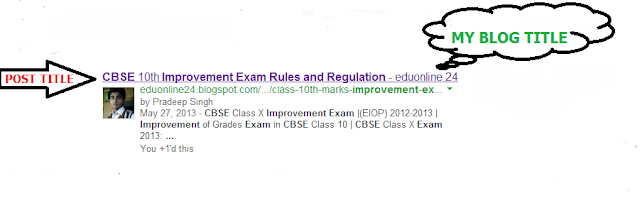

0 comments:
Post a Comment