
Backing template is absolutely necessary before we make any changes or bereksperiment on our blog, or we can create a new blog specifically for the trial if it does not want to do the backup template.
1. Please log in to Blogger
2. Click Arrow >> then click Template
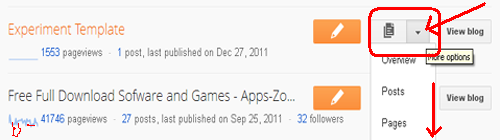
3. Find and click the button "Backpup / Restore" (upper right side)
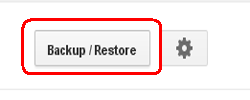
4. In the new window that appears Click the "Download Full Template"
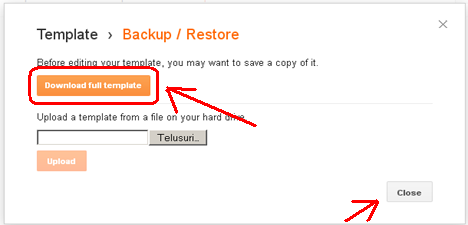
5. Download the template and save it on your computer and click "Close"
Maybe one day you need the results of the backup template so save your blogger template. Very easy way is not? so do not let this be missed if ever need to edit or make changes to scripts on your template.
If you like our post or have any suggestion or got stuck at any steps implementing the widget to your blog then leave a comment below i will be glad to help you out. Subscribe to our blog, Like us on Facebook, +1 on Google+. Keep Blogging!

0 comments:
Post a Comment