Assalam-O-Alaikum
Here is a tutorial to create Bootable USB Drive in window's without any software...
By this you can install window's 7 without CD....
Am also share this tut in URDU.. So Lets start................................
Requirements :
1. 4Gb USB Drive
2. Window's CD
Step 1) Insert win7 CD and copy all data form it to an folder in your Hard Drive..
Step 2) Eject CD and put USB Drive
Step 3) Then open Start and search for DISKPART ... A black window will be open
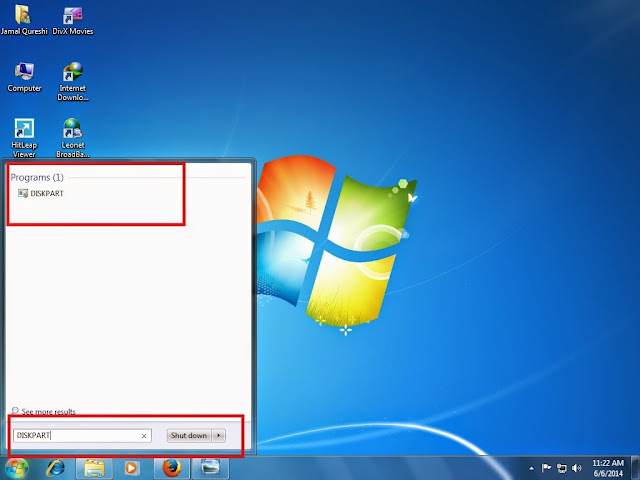
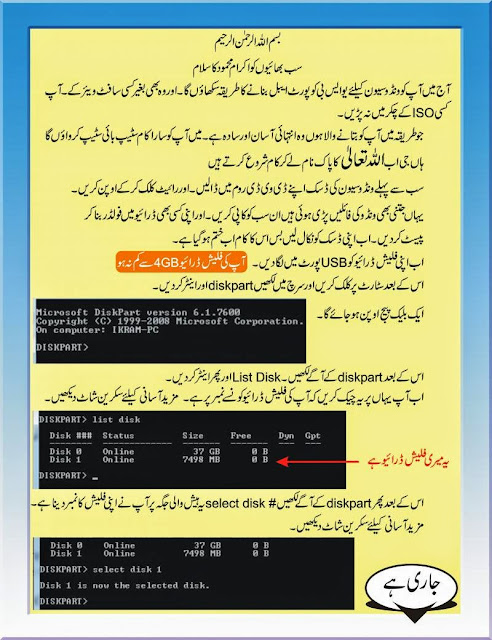
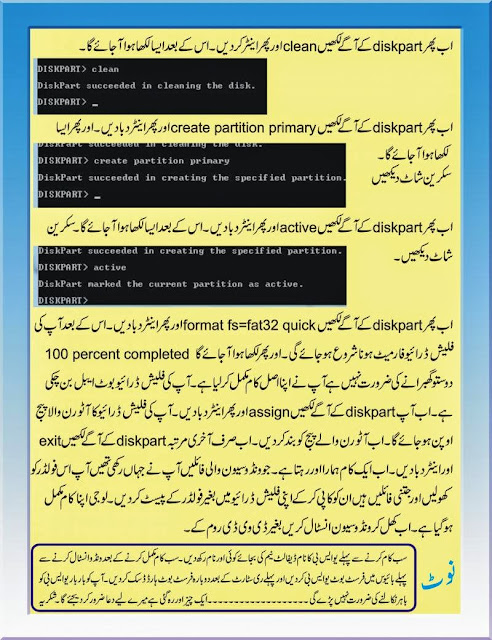
Here is a tutorial to create Bootable USB Drive in window's without any software...
By this you can install window's 7 without CD....
Am also share this tut in URDU.. So Lets start................................
Requirements :
1. 4Gb USB Drive
2. Window's CD
Step 1) Insert win7 CD and copy all data form it to an folder in your Hard Drive..
Step 2) Eject CD and put USB Drive
Step 3) Then open Start and search for DISKPART ... A black window will be open
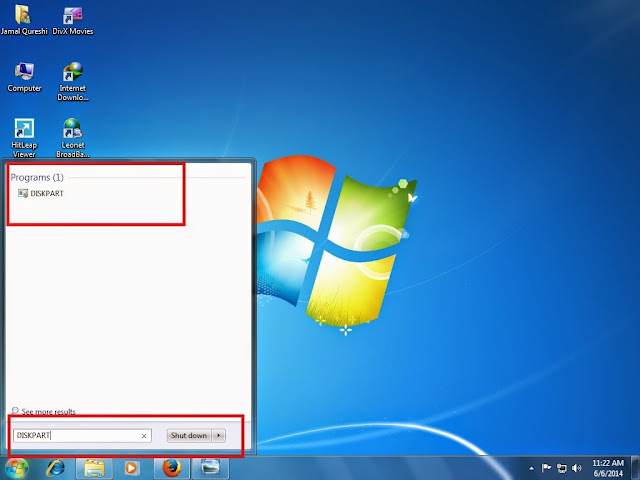
Step 4) Then type "List Disk" and hit Enter button.. and check your USB Drive
Step 5) Then Type "Select Disk #" in place of hash, type your USB drive no#
See In Urdu Language : Picture :
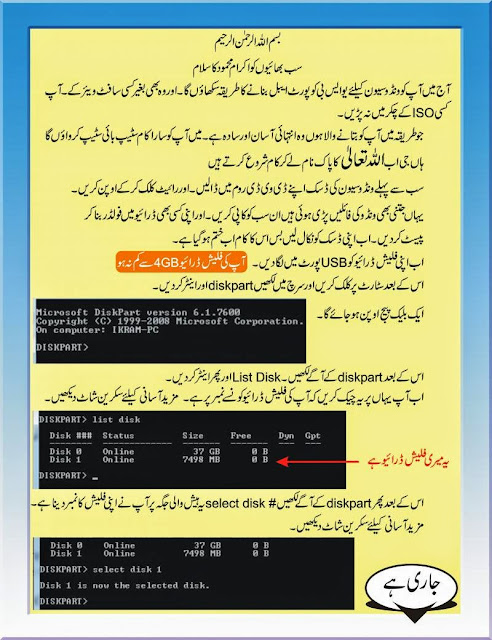
Step 6) Then type After DISKPART> Clean
Step 7) Then type " Create Partition Primary" and Hit Enter...
Step 8) Then type " Format fs=fat32 quick" and hit Enter button, your usb starts formatting...
Step 9) Then type after DISKPART> assign and hit Enter... A autorun page will be open.. close it..
Step 10) Type Exit.. and copy all that files which was copy from Win7 CD in Step1 in your USB drive ...
See in Urdu :
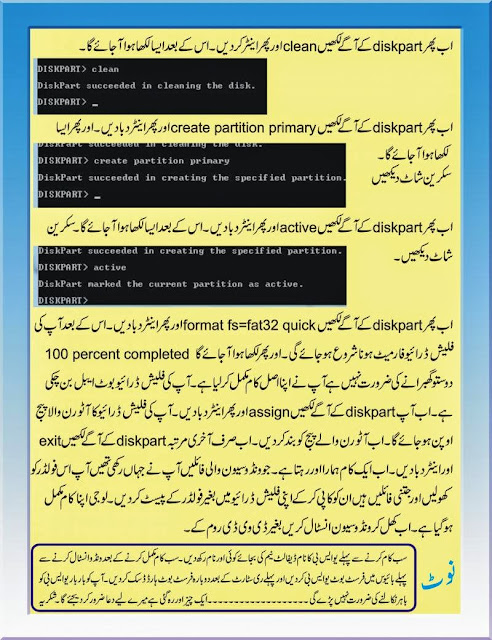
Enjoy
If you like our post or have any suggestion or got stuck at any steps implementing the widget to your blog then leave a comment below i will be glad to help you out. Subscribe to our blog, Like us on Facebook, +1 on Google+. Keep Blogging!

0 comments:
Post a Comment