Assalam-O-Alaikum
So many friends ask about Write protected Error.. Today am going to share Easy Trick to Fix "Write Protected Error" form HDD or MMC..
Lets Start !!!!!!!!!!!!!!!1
Step 1) Open RUN and Type regedit.exe and press Enter button..
 The Blow window will be shown :
The Blow window will be shown :
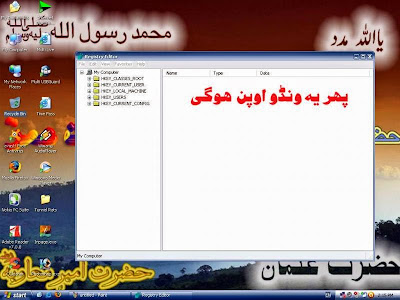 Step 2) Go to path HKEY_LOCAL_MACHINE>SYSTEM>CURRENT>CONTROL>STORAGEDEVICEPOLECIES
Step 2) Go to path HKEY_LOCAL_MACHINE>SYSTEM>CURRENT>CONTROL>STORAGEDEVICEPOLECIES
and click on Storagedevicepolecies and change value 1 to 0
See Pics :
Enjoy
So many friends ask about Write protected Error.. Today am going to share Easy Trick to Fix "Write Protected Error" form HDD or MMC..
Lets Start !!!!!!!!!!!!!!!1
Step 1) Open RUN and Type regedit.exe and press Enter button..

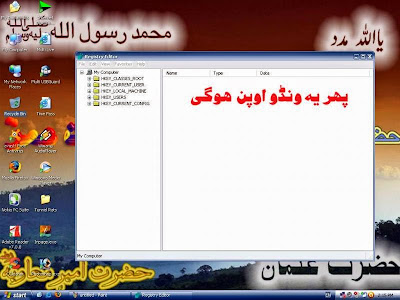
and click on Storagedevicepolecies and change value 1 to 0
See Pics :
Enjoy
If you like our post or have any suggestion or got stuck at any steps implementing the widget to your blog then leave a comment below i will be glad to help you out. Subscribe to our blog, Like us on Facebook, +1 on Google+. Keep Blogging!




0 comments:
Post a Comment